Embark on a comprehensive journey into the world of Tableau. Uncover the nuances of five pivotal tools that will transform your approach to data visualization and analytics.
Table of Contents:
- Introduction
- Data Source Tab: Your Gateway to Data
- The Shelf Area: Organizing Your Visuals
- Show Me: Instant Visualization Recommendations
- Filters: Refining Your Data Views
- Dashboards: Combining Multiple Visuals
- Conclusion
Introduction:
In an era where data is the new gold, Tableau offers a treasure trove of tools to mine insights. As a beginner, mastering these tools can be the difference between surface-level observations and deep analytical revelations. This guide will illuminate the path, spotlighting five essential Tableau tools.
Data Source Tab: Your Gateway to Data
The Data Source Tab isn’t just about connecting to data; it’s about understanding its structure, quality, and potential. It’s the foundation upon which all subsequent analysis is built.
- Multiple Data Connections: Whether it’s a local CSV file or a remote Oracle database, Tableau offers seamless integration.
- Data Preview: A sneak peek allows you to assess data quality, spot anomalies, and identify trends even before analysis.
- Field Renaming: Tailor field names to resonate with your audience, ensuring clarity and relevance.
- Data Joining: Merge data from disparate sources, unlocking multi-dimensional insights.
The Shelf Area: Organizing Your Visuals
The Shelf Area is more than a design space; it’s a strategic platform where data meets design, and raw numbers transform into insightful visuals.
- Rows and Columns Shelves: These define the X and Y axes, setting the stage for your visualization’s narrative.
- Marks Card: Think of this as your visualization’s stylist, determining its look and feel.
- Drag-and-Drop Interface: No coding needed; your creativity is the only limit.
- Granularity Control: Zoom in for detailed insights or zoom out for a broader perspective.
Show Me: Instant Visualization Recommendations
The Show Me tool is like your personal visualization advisor, suggesting the best ways to represent your data based on its characteristics.
- Visualization Previews: A quick hover lets you visualize the potential of your data.
- Data Field Compatibility: Ensures that your data and visualization are a perfect match, optimizing clarity.
- Quick Transformation: Switching between a pie chart and a bar graph has never been easier.
- Guided Assistance: Offers insights into why a particular visualization is recommended, enhancing your analytical skills.
Filters: Refining Your Data Views
Filters are the magnifying glass of Tableau. They allow you to focus on what’s essential, eliminating noise and highlighting signal.
- Dimension and Measure Filters: Whether it’s a specific category or a range of values, you’re in control.
- Interactive Filters: Empower your audience to explore data on their terms, fostering engagement.
- Context Filters: Define a primary dataset, and then further refine it, ensuring laser-focused analysis.
- Top N Filtering: Spotlight the best or worst performers, driving actionable insights.
Dashboards: Combining Multiple Visuals
Dashboards are the storytellers of Tableau. They weave together individual visuals into a cohesive, compelling narrative, driving home insights.
- Drag-and-Drop Layout: Craft a flow that guides your audience through the data journey.
- Interactivity: Foster a two-way conversation with your data, encouraging exploration and discovery.
- Device Customization: Ensure your story is beautifully told, regardless of the screen size.
- Web Page Embedding: Augment your narrative by integrating external content, offering a 360-degree view.
Conclusion:
Tableau is more than a tool; it’s a canvas where data paints its story. By mastering these essential tools, you’re not just becoming proficient in Tableau; you’re evolving into a data storyteller. As you continue to explore, remember that every data point has a story waiting to be told. Your mission is to tell it compellingly.
And if you’re looking to further enhance your Tableau skills, consider TopD Learning’s Tableau certification training course. It’s the perfect platform to transform your passion for data into a certified expertise.