Microsoft Power BI Certification Training Course
Learn from the Best, Learn from TopD
Features of This Course
Why Choose Microsoft Power BI Certification Training?
Microsoft Power BI Certification Training Course by TopD Learning is curated by industry professionals based on what is common for the industry and what the industries demand and need.
TopD Learning’s Power BI certification training course will guide you through the essentials of Business Analytics. You’ll be getting acquainted with the various technical topics such as Power BI Desktop, Architecture, DAX, Service and Mobile Apps to name a few and you’ll master them with examples and knowledge from our industry experts!
Course Curriculum
- Business Intelligence
- Self Service Business Intelligence
- SSBI Tools
- Power BI vs Tableau vs QlikView
- What is Power BI
- Why Power BI?
- Key Benefits of Power BI
- Flow of Power BI
- Components of Power BI
- Architecture of Power BI
- Building Blocks of Power BI
- Overview of Power BI Desktop
- Data Sources in Power BI Desktop
- Connecting to a data Sources
- Query Editor in Power BI
- Query Ribbon
- Clean and Transform your data with Query Editor
- Combining Data – Merging and Appending
- Cleaning irregularly formatted data
- Views in Power BI Desktop
- Modelling Data
- Manage Data Relationship
- Automatic Relationship Updates
- Template Apps
- Cross Filter Direction
- Create calculated tables and measures
- Optimizing Data Models
- PBIDS Files
- Essential concepts in DAX
- Why is DAX important?
- DAX Syntax
- Data Types in DAX
- Ranking and rank over groups
- Filter and evaluation context
- Context interactions
- Calculation Types
- DAX Functions
- Measures in DAX
- DAX Operators
- DAX tables and filtering
- DAX queries
- Create simple and compound measures
- Schema relations
- Star schema design
- DAX Parameter Naming
- Introduction to visuals in Power BI
- Charts in Power BI
- Matrixes and tables
- Slicers
- Map Visualizations
- Gauges and Single Number Cards
- Create scatter, waterfall, and funnel charts
- Modifying colors in charts and visuals
- Shapes, text boxes, and images
- What Are Custom Visuals?
- Page layout and formatting
- KPI Visuals
- Z-Order
- Explore time-based data
- AppSource
- Introduction to Power BI Service
- Introduction to using workspaces
- Dashboard vs. Reports
- Quick Insights in Power BI
- Creating Dashboards
- Configuring a Dashboard
- Power BI Q&A
- Ask questions of your data with natural language
- Power BI embedded
- Create custom Q&A suggestions
- Edit tile details and add widgets
- Build apps
- Integrate OneDrive for Business with Power BI
- Question Bank
- Case Study
- Introduction to using Excel data in Power BI
- Exploring live connections to data with Power BI
- Connecting directly to SQL Azure, HD Spark, SQL Server Analysis Services/ My SQL
- Introduction to Power BI Development API
- Import Power View and Power Pivot to Power BI
- Data caching and refresh
- Introducing Power BI Mobile
- Report Server Basics
- Web Portal
- Paginated Reports
- Row level Security
- Data Gateways
- Scheduled Refresh
- Configure scheduled refresh
- Create a publish-to-web embed code
- Customize the sample Power BI file
- R Integration in Power BI Desktop
- R visuals in Power BI
- R Powered Custom Visuals
- Creating R visuals in Power BI
- R Visuals in Power BI Service
- R Scripts Security
- Creating visual using Python
- Using Parameters
- Create a data flow
- Introduction to Anomaly Detection
- Introduction to Smart Narrative
- Introduction to Sensitivity labels in Power BI
- Deployment Pipeline
Microsoft Power BI Training Course Features
Instructor-led Live Sessions
We use only the finest instructors in the IT industry with good experience. Learn from our instructor and interact live at your desired place via virtual learning programs scheduled to run at specific times.
E-Learning Self-Paced Training
We offer self-paced training programs, which are structured in modules so as to offer maximum flexibility to those who wish to work around their already hectic schedules.
One to One Training
We offer is one to one training as a mode of educational training where you can Interact one to one with the instructor to get a fully focused training experience. It is preferred by students who prefer a personalized approach.
24 x 7 Expert Support
We have a lifetime 24x7 online support team to resolve all your technical queries, through a ticket based tracking system.
Certification
After successfully completing your course & projects, TopD Learning will provide a professional certification for you.
Lifetime Access
You will get lifetime access to our LMS where quizzes, presentations & class recordings are available.
Course Completion Certification
Give your resume a BOOST, and join Top Companies with a good package.
You will receive a course completion certificate post completing all assignments & tasks certifying that you have learned the skills and completed the course successfully.

Frequently Asked Questions
FAQs
You will never miss a lecture at TopD Learning! We’ve got you covered:
- View the recorded session of the class available in your LMS.
- You can attend the missed session, in any other live batch.
Professionals listed below should go for this Power BI certification exam t0 further enhance their skills:
- Business Analysts
- Business Development Managers
- Marketing, finance, and sales professionals