Tableau Certification Training Course
Learn from the Best, Learn from TopD
Features of This Course
Why Choose Tableau Certification Training Course?
Tableau Certification Training Course by TopD Learning is curated by industry professionals based on what is common for the industry and what the industries demand and need. Our Tableau certification training will get you up to speed with the popular Business Intelligence software, Data Visualization and reporting tool.
You’ll learn how to perform advanced queries and data manipulations in Tableau Desktop, including creating LOD expressions, filtering on PivotTable settings, generating dynamic schedules through Tableau’s built-in intelligence engine, working with multiple levels of details in Charts, using supporting reference lines and point in time snapshots.
Course Curriculum
- Data Visualization
- Business Intelligence tools
- Introduction to Tableau
- Tableau Architecture
- Tableau Server Architecture
- VizQL
- Introduction to Tableau Prep
- Tableau Prep Builder User Interface
- Data Preparation techniques using Tableau Prep Builder tool
- Features of Tableau Desktop
- Connect to data from File and Database
- Types of Connections
- Joins and Unions
- Data Blending
- Tableau Desktop User Interface
- Basic project: Create a workbook and publish it on Tableau Online
- Visual Analytics
- Basic Charts: Bar Chart, Line Chart, and Pie Chart
- Hierarchies
- Data Granularity
- Highlighting
- Sorting
- Filtering
- Grouping
- Sets
- Types of Calculations
- Built-in Functions (Number, String, Date, Logical and Aggregate)
- Operators and Syntax Conventions
- Table Calculations
- Level Of Detail (LOD) Calculations
- Using R within Tableau for Calculations
- Parameters
- Tool tips
- Trend lines
- Reference lines
- Forecasting
- Clustering
- Use Case I – Count Customer by Order
- Use Case II – Profit per Business Day
- Use Case III – Comparative Sales
- Use Case IV – Profit Vs Target
- Use Case V – Finding the second order date
- Use Case VI – Cohort Analysis
- Introduction to Geographic Visualizations
- Manually assigning Geographical Locations
- Types of Maps
- Spatial Files
- Custom Geocoding
- Polygon Maps
- Web Map Services
- Background Images
- Box and Whisker’s Plot
- Bullet Chart
- Bar in Bar Chart
- Gantt Chart
- Waterfall Chart
- Pareto Chart
- Control Chart
- Funnel Chart
- Bump Chart
- Step and Jump Lines
- Word Cloud
- Donut Chart
- Introduction to Dashboards
- The Dashboard Interface
- Dashboard Objects
- Building a Dashboard
- Dashboard Layouts and Formatting
- Interactive Dashboards with actions
- Designing Dashboards for devices
- Story Points
- Tableau Tips and Tricks
- Choosing the right type of Chart
- Format Style
- Data Visualization best practices
- Prepare for Tableau Interview
- Publishing Workbooks to Tableau Online
- Interacting with Content on Tableau Online
- Data Management through Tableau Catalog
- AI-Powered features in Tableau Online (Ask Data and Explain Data)
- Understand Scheduling
- Managing Permissions on Tableau Online
- Data Security with Filters in Tableau Online
Tableau Certification Training Course Features
Instructor-led Live Sessions
We use only the finest instructors in the IT industry with good experience. Learn from our instructor and interact live at your desired place via virtual learning programs scheduled to run at specific times.
E-Learning Self-Paced Training
We offer self-paced training programs, which are structured in modules so as to offer maximum flexibility to those who wish to work around their already hectic schedules.
One to One Training
We offer is one to one training as a mode of educational training where you can Interact one to one with the instructor to get a fully focused training experience. It is preferred by students who prefer a personalized approach.
24 x 7 Expert Support
We have a lifetime 24x7 online support team to resolve all your technical queries, through a ticket based tracking system.
Certification
After successfully completing your course & projects, TopD Learning will provide a professional certification for you.
Lifetime Access
You will get lifetime access to our LMS where quizzes, presentations & class recordings are available.
Course Completion Certification
Give your resume a BOOST, and join Top Companies with a good package.
You will receive a course completion certificate post completing all assignments & tasks certifying that you have learned the skills and completed the course successfully.

Frequently Asked Questions
FAQs
You will never miss a lecture at TopD Learning! We’ve got you covered:
- View the recorded session of the class available in your LMS.
- You can attend the missed session, in any other live batch.
- Desktop Specialist Certification
- Desktop Certified Associate Certification
- Desktop Certified Professional Certification
- Server Certified Associate Certification
- Server Certified Professional Certification
- Tableau Data Analyst Certification