Selenium Certification Training Course
Learn from the Best, Learn from TopD
Features of This Course
Why Choose Selenium Certification Training?
TopD Learning’s Selenium Certification Training Course teaches students how to master the various aspects of Selenium. This Selenium Certification Training Course enables developers and manual testers to learn how to automate web applications with a robust framework, and integrate it into their DevOps processes.
The Selenium Certification Training Course will also teach valuable concepts like TestNG, Selenium IDE, Selenium Grid, and Selenium WebDriver.
Course Curriculum
- Features of Java
- Classes, Objects, Methods, and Constructors
- Datatypes in Java
- Types of Variables in Java
- Basic Operators in Java
- Control Flow Statements
- Object-Oriented Programming Concepts
- Exception Handling Mechanisms
- Collection Framework (ArrayList, LinkedList, HashSet, and LinkedHashSet)
- Map Interface in Java
- Types of Applications (Desktop, Web, Mobile, Hybrid)
- Software Testing Methods (Manual and Test Automation)
- Test Automation Types (Unit Testing, API Testing, GUI Testing)
- Test Automation Frameworks
- Test Automation Tools
- Test Automation Process
- Components of Selenium Suite
- Types of Testing
- Selenium vs. Other Testing Tools
- Integration of Selenium with Other Tools
- Introduction to Selenium WebDriver
- Evolution of Selenium WebDriver
- Advantages of Selenium WebDriver
- Selenium WebDriver Architecture
- Introduction to Web elements
- Locating Web elements using various Locators (ID, Name, Class Name, Tag Name, Link Text, Partial Link Text, CSS Selector, and XPath)
- Introduction to XPath
- Types of XPath
- XPath Functions and Customizations
- What are CSS Selectors?
- Locating Web Elements using CSS Selectors
- Selenium Commands in WebDriver
- Interacting with Web Elements
- Performing Actions on Web Elements
- Checking the Web Element state
- Types of Waits in Selenium
- Introduction to TestNG
- Installing TestNG Plug-in in Eclipse
- Rules to write TestNG
- Annotations
- Grouping
- Sequencing
- Parameterization
- Parallel/Cross Browser Testing
- Introduction to Reports
- Types of Reports
- What are Alerts?
- Types of Alerts
- Alert Interface methods
- Handling Alerts in Selenium WebDriver
- What is a Modal Dialog Box?
- Handling Modal Dialog Box using Selenium WebDriver
- Handling Multiple Windows and Multiple Tabs using Selenium WebDriver
- Scrolling on a web page using JavaScriptExecutor
- Verifying Tooltip using Selenium WebDriver
- What is an IFrame?
- Identifying an IFrame
- Switching to IFrames using Selenium WebDriver
- Select Class in Selenium WebDriver
- Methods under Select Class
- Handling Dropdowns and Multiple Select Operations using Select Class
- Actions Class and Action Interface
- Methods for handling Keyboard and Mouse based interactions
- Testing Drag and Drop and Mouse Hover functionality using Actions Class
- Introduction to Selenium Grid
- Selenium Grid Architecture
- Deploy a Grid
- Introduction to Robot class
- Methods under Robot class (KeyPress, Key Release, Mouse Press, Mouse Release, Mouse Move)
- Implementation of the Robot class
- Advantages and disadvantages of the Robot class
- Limitations of the Robot class
- What is Selenium IDE?
- Features of Selenium IDE
- Selenium IDE Interface
- Selenese in Selenium IDE
- Why Page Object Model?
- What is Page Object Model?
- What is Page Factory?
- Advantages of POM
- Implementing POM using Selenium WebDriver
- Implementing POM with Page Factory
- Introduction to Selenium Frameworks
- Types of Selenium Frameworks
- Introduction to Data-Driven Test Framework
- Advantages and Disadvantages of Data-Driven Test Framework
- Best practices of Data-Driven Testing
- Apache POI
- Data Providers
- Introduction to Keyword-Driven Test Framework
- Uses of Keyword-Driven Test Framework
- Keyword-Driven Framework Components
- Advantages and Limitations of Keyword-Driven Testing
- Implement Keyword-Driven Framework
- Introduction to Hybrid Driven Test Framework
- Advantages and Limitations of Hybrid Test Framework
- Utilize the Page Object Model with Hybrid Framework
- Implementing Hybrid Test Framework
- Agile Testing
- Behaviour Driven Development (BDD)
- Advantages and Limitations of BDD
- Cucumber Fundamentals
- Gherkin Syntax in Cucumber
- Step Definition for Cucumber Feature File
- Advantages of Cucumber
- Implementing BDD Framework using Cucumber
Selenium Certification Training Course Features
Instructor-led Live Sessions
We use only the finest instructors in the IT industry with good experience. Learn from our instructor and interact live at your desired place via virtual learning programs scheduled to run at specific times.
E-Learning Self-Paced Training
We offer self-paced training programs, which are structured in modules so as to offer maximum flexibility to those who wish to work around their already hectic schedules.
One to One Training
We offer is one to one training as a mode of educational training where you can Interact one to one with the instructor to get a fully focused training experience. It is preferred by students who prefer a personalized approach.
24 x 7 Expert Support
We have a lifetime 24x7 online support team to resolve all your technical queries, through a ticket based tracking system.
Certification
After successfully completing your course & projects, TopD Learning will provide a professional certification for you.
Lifetime Access
You will get lifetime access to our LMS where quizzes, presentations & class recordings are available.
Course Completion Certification
Give your resume a BOOST, and join Top Companies with a good package.
You will receive a course completion certificate post completing all assignments & tasks certifying that you have learned the skills and completed the course successfully.

Frequently Asked Questions
FAQs
You will never miss a lecture at TopD Learning! We’ve got you covered:
- View the recorded session of the class available in your LMS.
- You can attend the missed session, in any other live batch.
After completing TopD Learning’s Selenium Certification Training Course and getting the
Selenium Certification these are the popular job roles that an automation testing company can offer you:
- Selenium automation engineer
- Selenium tester
- Senior quality engineer – automation
- Mobile testing lead
- Java Selenium automation engineer
- Selenium test analyst
- Senior QA automation engineer
- Software development test engineer