AWS Solution Architect Certification Training Course
Learn from the Best, Learn from TopD
Features of This Course
Why Choose AWS Certification Training?
AWS Certification by TopD Learning is curated by industry professionals based on what is common for the industry and what the industries demand and need. With our AWS Training sessions, we will help you be able to effectively architect and deploy secure, robust applications using AWS. This certification will help you identify the appropriate Amazon Web Services (AWS) based on databases, networks, storage, cost optimization, compute and security requirements.
Course Curriculum
- Understand different classic data center elements
- Know need of virtualization
- Define Cloud Computing
- Categorize different Cloud Computing Service and Deployment models
- Describe AWS Global Infrastructure
- Categorise Services available in AWS
- Work with CLI and Management Console
- Classic Data Center
- Virtualization
- Cloud and Cloud Computing
- Cloud Computing Service Models
- Cloud Computing Deployment Models
- Service Comparison: AWS, Azure, and GCP
- Amazon Web Services (AWS) and its Benefits
- AWS Global Infrastructure
- AWS Regions and Replication of data between the Regions
- Availability Zones and High Availability
- AWS Edge Location
- Different Amazon Web Services
- Ways to access AWS: CLI, Console, and SDKs
- Sign-up for AWS free-tier account
- Explore Console and Configure CLI
- Work with IAM Service
- Manage IAM Components
- Recognize the Best Practices of IAM
- Manage the keys using KMS
- Access and create alerts on billing
- User management through Identity Access Management (IAM)
- Various access policies across AWS Services
- Security Token Services
- AWS Resource Access Manager (RAM),
- AWS Single Sign-On (SSO)
- AWS Cognito
- AWS Security & Encryption: KMS, CloudHSM, Shield, WAF, Guard Duty
- API keys service access
- Best practices for IAM
- Access billing and create alerts on billing
- Create new users who can login to AWS console
- Create role for an application to access S3
- Create policies for new user to have either admin or limited privileges
- Configuring Strong and Secure Authentication Access Mechanism using Amazon Cognito
- Configure WAF to Protect Website from Attacks
- Monitoring Malicious Activity or Unauthorized Behaviour via GuardDuty
- Understand Traditional Storage
- Work with Amazon S3
- Know the benefits of using Amazon Glacier
- Work with CloudFront
- Get an overview of Snowball
- Understand the concepts of Storage Gateway
- Traditional Storage
- Need to Move to Cloud Storage
- Traditional vs. Cloud Storage Cost
- Cloud Storage
- Different Storage Options Available on AWS
- Simple Storage Service (S3) and Its Components
- Working of S3
- Difference Between S3, EBS and EFS
- Bucket Policy
- Access Control List(ACL)
- Versioning
- Cross-Region Replication (CRR) and Its Use Case
- Amazon S3 Transfer Acceleration
- Choice of Storage Classes on S3
- Lifecycle Policy of S3 Bucket
- CDN: CloudFront and AWS Global Accelerator
- Storage Gateways
- Hosting a Static Website on Amazon S3
- Versioning in AWS S3
- Replicating data across regions
- Transfer and retrieve data from Glacier through lifecycle policy
- Direct Data Migration to Amazon S3 Glacier Vault via AWS CLI
- Accessing a static website through CloudFront
- File Share via AWS Storage Gateway
- Understand Virtualization
- Work with EC2
- Understand Amazon Machine Image (AMI)
- Describe Security Groups, Key-pairs and Tenancy
- Differentiate between elastic IP and public IP
- Analyze various EC2 box configurations available
- Categorize different storage options associated with EC2 instance
- Virtualization
- Amazon Elastic Compute Cloud (EC2) and Its Benefits
- Amazon Machine Image (AMI)
- Security Groups in AWS
- Authentication through Key-pair
- Hardware Tenancy – Shared vs. Dedicated
- Networking Layer in EC2: VPC
- Elastic Network Interface (ENI) and Its Attributes
- Different Categories of IP Address
- Public IP vs. Elastic IP
- Instance Store
- Elastic Block Store (EBS), Its Features and Volume Types
- Solid State Drive: General Purpose SSD and Provisioned IOPS
- Hard Disk Drive: Throughput Optimized HDD and Cold HDD
- Snapshots
- Elastic File System (EFS) and Its Features
- EBS vs. EFS
- Amazon FSx: Windows File Server and Lustre
- Host your website inside EC2
- Create an AMI
- Create an Elastic IP
- Attaching an EBS volume externally
- To create a snapshot
- Mount EFS volumes
- Mount FSx into Windows Servers and Share the File
- Instrument various Load Balancers
- Setup Auto-Scaling
- Specify components and policies of Auto-Scaling
- Hosting Domains using Route 53
- Elastic Load Balancer and its types
- Advanced features of ELB
- Launch Templates
- Launch Configurations
- Comparison of Classic, Network and Application Load Balancer
- Auto-Scaling
- Components of Auto-Scaling
- Lifecycle of Auto-Scaling
- Auto-Scaling policy
- Working of Route 53
- Various Routing Policies
- Create a Classic Load Balancer
- Create a Network Load Balancer
- Work with Application Load Balancer and Auto-Scaling
- Auto-Scaling and Scaling policy
- Maintaining the User Experience with Low Latency Using Route 53 Traffic Flow Feature
- Classify different AWS database services
- Understand the working of RDS
- Describe Aurora
- Perform CRUD operations on DynamoDB
- Implement ElastiCache
- Understand Amazon RedShift
- Work with Kinesis
- Amazon RDS and its benefits
- Read Replica
- RDS IAM Authentication
- DynamoDB
- ElastiCache: Working, Redis vs Memcached
- Amazon RedShift
- Kinesis: AWS Kinesis Data Streams, AWS Kinesis Data Firehouse
- AWS Lake Formation
- AWS Athena
- AWS QLDB
- Storing an application data in MySQL DB using Relational Database Service (RDS)
- Creating Tables, loading sample data and running queries
- Cache the static and frequently accessed application data in the memory using Amazon ElastiCache
- Moving an Airline data From S3 to AWS Redshift and Query the data via Redshift Editor
- Design Solution using Amazon Kinesis Data Steam, Kinesis Firehose, Kinesis Analytics
- Understand Subnet, Subnet Mask, benefits of VPC and its components
- Differentiate between Default and Non-Default VPC
- Create VPC Wizard Scenarios for VPC
- Understand the VPN and Direct Connect
- Schedule CloudTrail
- Monitor other services using CloudWatch
- Understand Trusted Advisor
- VPC – Benefits and Components
- CIDR Notations
- Network Access Control List v/s Security Groups
- NAT (Network Address Translation): NAT Devices, NAT Gateway and NAT instance
- VPC peering
- Direct Connect
- Private Link
- AWS CloudWatch
- AWS CloudTrail
- AWS Config
- Trusted Advisor
- Create a Non-default VPC and attach it to an EC2 instance
- Accessing Internet inside Private Subnet using NAT Gateway
- Connect two instances in different VPC’s using VPC peering
- Monitoring Application Metrics Using CloudWatch Dashboard
- Auditing Amazon Cloud Services via AWS CloudTrail
- Explore Trusted Advisor
- Accessing Application within two VPCs (Different Accounts) connected via Private link
- Implement SES
- Demonstrate the working of SNS
- Work with SQS
- Understand SWF
- AWS Lambda: Working
- AWS Simple Email Service (SES)
- Implement SES
- Demonstrate the working of SNS
- SQS: Work with SQS, ASG with SQS
- Amazon MQ
- Amazon Event Bridge
- AWS Simple Notification Service (SNS)
- AWS Simple Work Flow (SWF)
- AWS Lambda
- AWS Serverless Application Model
- Send an Email(SES) on addition of user data(Lambda) in the DynamoDB Table.
- Monitor status of EC2 instance using combination of EventBridge and SNS.
- Manage tightly coupled architecture using Amazon SQS.
- Create workflows using AWS Step Functions to coordinate application logic across distributed systems.
- Implement CloudFormation
- Work with AWS OpsWorks services
- Understand AWS OpsWorks for Chef Automate, Stack and Puppet Enterprises
- Demonstrate Beanstalk
- Differentiate between CloudFormation, OpsWorks and Beanstalk
- Infrastructure as Code
- CloudFormation and its components
- Templates in CloudFormation
- Stack in CloudFormation
- Resource deletion policies in CloudFormation
- Introduction to AWS OpsWorks
- AWS OpsWorks services
- Components of AWS OpsWorks Stack
- OpsWorks Lifecycle Events and Deployment Commands
- OpsWorks for Chef Automate
- AWS OpsWorks for Puppet Enterprise
- Auto Healing
- Elastic Beanstalk
- Components of Elastic Beanstalk
- Beanstalk v/s OpsWorks v/s CloudFormation
- Create Cloud Formation templates using both JSON and YMAL
- AWS OpsWorks Stack
- Deploy a Web Application with DynamoDB using Beanstalk
- Understand the need for Cloud Migration
- Figure out the benefits of opting AWS for Cloud Migration
- Plan Migration
- Select appropriate migration strategy as per business necessities
- Understand CAF Perspectives
- Track Migration using AWS Migration Hub
- Discover on-premises data using AWS Application Discovery
- Perform server migration using AWS SMS
- Plan and implement Database Migration
- Why Cloud Migration
- What is Cloud Migration
- Migration Phases
- CAF Perspectives and their Roles
- AWS Migration Hub and ways to use AWS Migration Hub
- Roles and Permissions for AWS Migration Hub
- AWS Migration Hub use cases
- AWS Application Discovery Service
- Application Discovery Tools
- Application Migration to AWS
- Application Migration Phases
- Virtual Machines migration ways
- AWS Server Migration Service(SMS) and its working
- Database Migration Implementation steps
- Working of DMS
- AWS Database Migration use cases
- Types of data transfer: Homogenous and Heterogenous
- Database Schema Migration tool
- Database Migration best practices
- Gather Details of Migrating Resource via Application Discovery Service and track the migration via AWS Migration Hub.
- Migrating 3-tier Application to AWS Cloud
- Homogenous Database Migration
- Heterogeneous Database Migration
- Design Resilient Architecture in AWS
- Design Highly Available and/or Fault-Tolerant Architectures
- Design Decoupling Mechanisms using AWS Services
- Choose Appropriate Resilient Storage
- Design Multi-Tier Architecture in AWS
- Design High-Performance Architecture in AWS
- AWS Well-Architected Framework
- How to Build Well Architected Framework
- Pillars of AWS Well-Architected Framework
- Resilience
- Design Highly Available and/or Fault-Tolerant Architectures
- Choose Appropriate Resilient Storage
- Designing Decoupling Mechanisms Using AWS Services
- Design a Multi-tier Architecture Solution
- Disaster Recovery (DR)
- Options to Implement DR Plans
- Design High-Performance Architecture
- Achieve Performance Efficiency using Selection
- Achieve Performance Efficiency using Review
- Achieve Performance Efficiency by Monitoring
- Achieve Performance Efficiency by Performing Trade-offs
- Designing a Website using Serverless Architecture
- Secure Applications and Architectures
- Design Cost-Optimized Architectures
- Refer and Understand the White Papers
- Design Secure Applications and Architectures
- Cloud Security
- IAM
- How IAM Secures your Resources
- Identity and Federation
- Shared Responsibility Model
- Shared Responsibility Model for Infrastructure Services
- Shared Responsibility Model for Container Services
- Shared Responsibility Model for Abstraction Services
- Network Security Layer
- Multi-Layer Architecture With Network Security
- AWS HSM and its working
- AWS S3 Security
- AWS Security and Compliance Centre
- Design Cost-Optimized Architectures
- Cost Optimization
- Cost Optimization Design Principles
- Cost Effective Resources
- Understand the process of getting Certified as AWS Solution Architect
- Apply for AWS Certification exam
- Take up AWS Architect Certification Exam after prior preparation
- AWS Solution Architect Certification Exam Guide
- Certification Exam Questionnaires
- Gain knowledge on different software release methodologies
- Understand Traditional DevOps features
- Know the benefits of DevOps on Cloud
- Identify different AWS Developer tools
- Commit your files to CodeCommit
- Create a CodePipeline
- Understand the working of CodeBuild
- Deploy your application using CodeDeploy
- Understand working of CodeStar
- Different software release methodologies
- DevOps Lifecycle and its Building Blocks
- DevOps and cloud relation
- Different AWS Developer tools
- AWS CodeCommit
- Versioning in S3 vs. CodeCommit
- Working of AWS CodeCommit
- AWS CodePipeline and its working
- Concepts of CodePipeline
- Input and Output Artifacts
- AWS CodeBuild and its working
- AWS CodeDeploy
- Primary Components
- Deployment Workflow: On Lambda Platform and On EC2 Platform
- Application Specification File
- Deployment Types: In-Place Deployment and Blue/Green Deployment
- AWS CodeStar and its working
- Implement AWS CodeCommit
- Implement AWS CodePipeline
AWS Training Course Features
Instructor-led Live Sessions
We use only the finest instructors in the IT industry with good experience. Learn from our instructor and interact live at your desired place via virtual learning programs scheduled to run at specific times.
E-Learning Self-Paced Training
We offer self-paced training programs, which are structured in modules so as to offer maximum flexibility to those who wish to work around their already hectic schedules.
One to One Training
We offer is one to one training as a mode of educational training where you can Interact one to one with the instructor to get a fully focused training experience. It is preferred by students who prefer a personalized approach.
24 x 7 Expert Support
We have a lifetime 24x7 online support team to resolve all your technical queries, through a ticket based tracking system.
Certification
After successfully completing your course & projects, TopD Learning will provide a professional certification for you.
Lifetime Access
You will get lifetime access to our LMS where quizzes, presentations & class recordings are available.
Course Completion Certification
Give your resume a BOOST, and join Top Companies with a good package.
You will receive a course completion certificate post completing all assignments & tasks certifying that you have learned the skills and completed the course successfully.

Frequently Asked Questions
FAQs
- Enroll in the AWS Certification Training
- The training will be effective to clear the AWS Certified Solutions Architect – Associate exam SAA-C02.
- Apply for jobs to take up industrial works
- Upon getting 2 years of working experience as an AWS Solution Architect, you can next opt for the AWS Solution Architect – Professional Exam.
- The AWS Solutions Architect certification exam score ranges from 100 out of 1000. The minimum passing score is 72%, which is 720.
- The AWS certification exam duration is 130 minutes.
- You can take the exam in English, Japanese, Korean and simplified Chinese language.
- Design Resilient Architectures (34%) Define
- Performant Architecture (24%) Specify Secure
- Applications and Architectures (24%) Design
- Cost-Optimized Architectures (10%) Define
- Operationally Excellent Architectures (6%)