Microsoft Certified Azure Administrator Associate AZ-104 Training Course
Learn from the Best, Learn from TopD
Features of This Course
Why Choose Microsoft Certified Azure Administrator Associate AZ-104 Training Course?
TopD Learning’s Microsoft Azure AZ-104 Administrator Certification course will help you learn the skills necessary to manage the computing, storage and network security services that are essential to all aspects of business. You will be working on Azure services including Storage, Virtual Machines, Cloud Services, Azure Active Directory, advanced Virtual Networking and Secure Identities through hands-on training provided by our expert instructors.
This AZ-104 training will guide you in learning how to manage the computing resources of your organization with valuable knowledge that is valuable to all business organizations.
Course Curriculum
- Introduction to Cloud Computing
- Overview of Microsoft Azure
- Microsoft Azure Services
- Azure Subscriptions
- Management Groups
- Azure Resource Manager
- Azure Portal and PowerShell
- Azure Resource Manager Policies
- Azure Policy Definition Structure
- Resource Management Locks
- Organizing Azure Resources
- Introduction to Azure Virtual Networks
- IP Addresses – Public and Private
- Classless Inter-domain Routing (CIDR)
- Subnets
- Network Interface Cards (NICs)
- Network Security Groups (NSGs)
- Network Security Group Rules
- Virtual Network Service Endpoints
- Service Endpoint Policies
- Azure Load Balancer
- Azure DNS
- Azure Firewall
- Azure Bastion Service
- Azure Virtual Machines
- Azure Resource Manager VM
- Introduction to ARM Templates
- Create a Custom Image of Azure VM
- Create a Managed Image of a Generalized VM
- Create an Image from VM Snapshots
- Creating a Linux Virtual Machine
- Virtual Machine Extensions
- Configuration Management using PowerShell DSC
- Run Custom Scripts using Custom Script Extension
- Azure Kubernetes Service (AKS)
- Azure Container Instances (ACI)
- App Service
- App Service Plans
- Azure Storage
- Azure Storage Replication
- Azure Storage Explorer
- Attach or Detach an External Storage Account
- Shared Access Signatures (SAS)
- Attach a Storage Account using SAS
- Azure Blob Storage
- Azure File Storage
- Azure Queue Storage
- Azure Table Storage
- Azure Backup
- Why Use Azure Backup?
- Files and Folder Backup
- Application Backup
- Azure File Share
- Azure File Sync
- Content Delivery Network (CDN)
- How CDN Works?
- Azure Import/Export Service
- Azure Data Box
- Azure Virtual Machine Storage
- Azure Virtual Machine Availability
- Fault and Update Domains
- Azure Load Balancer
- Automatic Scaling of Azure VMs
- VM Scale Sets
- Azure VM Backup
- Azure VM Monitoring with Azure Diagnostics Extension
- Azure Advisor
- Azure Traffic Manager
- Azure Application Gateway
- Azure Virtual Network Routing
- Azure Virtual Network Connectivity
- Azure VPN Gateway
- BGP with VPN Gateway
- Virtual Network Peering
- Azure Inter-site VPN Connectivity Methods
- Site-to-Site VPN Gateway Connection
- Point-to-Site VPN Gateway Connection
- VNet-to-VNet Connections
- Azure ExpressRoute
- Azure Virtual WAN
- Azure Network Watcher
- Resource Troubleshooting in Azure Network Watcher
- Overview of Role Based Access Control
- Azure Monitor
- Log Analytics
- Azure Activity Log
- Alerts in Azure Monitor
- Custom roles in Azure
- Provide access to Azure resources by assigning roles
- Manage multiple directories
- Identity Access Management
- Azure Active Directory
- Multi Factor Authentication
- Self-Service Password Reset
- Azure AD Identity Protection
- Azure AD Conditional Access
- Azure AD Domains and Tenants
- Azure AD Domain Services
- Azure AD Join
- Azure AD Single Sign-On
- Manage Azure AD Objects
- Hybrid Identity
- Password Hash Synchronization (PHS)
- Pass-through Authentication (PTA)
- Federated Authentication
- Azure AD Seamless Single Sign-On (SSO)
- Azure AD Application Proxy
- Password Writeback
AZ-104 Training Course Features
Instructor-led Live Sessions
We use only the finest instructors in the IT industry with good experience. Learn from our instructor and interact live at your desired place via virtual learning programs scheduled to run at specific times.
E-Learning Self-Paced Training
We offer self-paced training programs, which are structured in modules so as to offer maximum flexibility to those who wish to work around their already hectic schedules.
One to One Training
We offer is one to one training as a mode of educational training where you can Interact one to one with the instructor to get a fully focused training experience. It is preferred by students who prefer a personalized approach.
24 x 7 Expert Support
We have a lifetime 24x7 online support team to resolve all your technical queries, through a ticket based tracking system.
Certification
After successfully completing your course & projects, TopD Learning will provide a professional certification for you.
Lifetime Access
You will get lifetime access to our LMS where quizzes, presentations & class recordings are available.
Course Completion Certification
Give your resume a BOOST, and join Top Companies with a good package.
You will receive a course completion certificate post completing all assignments & tasks certifying that you have learned the skills and completed the course successfully.

Frequently Asked Questions
FAQs
This course is suitable for both networking professionals looking to get certified as well as current Azure Administrators who want to deepen their expertise.
You will never miss a lecture at TopD Learning! We’ve got you covered:
- View the recorded session of the class available in your LMS.
- You can attend the missed session, in any other live batch.