As more businesses move to the cloud, Microsoft Azure has become a popular choice. Azure offers a variety of security features to help keep your data safe. In this blog post, we’ll share seven of the best Microsoft Azure security practices to help keep your data safe in 2022.
Introduction
As cloud computing becomes more popular, privacy and security concerns are growing among users. Companies are moving to the cloud because it is easy to access and manage, but some users are hesitant because of security concerns. Statista reports that 21% of files are not secured across the cloud.
Users want a platform that can offer a better security environment. Cloud security is a term that refers to the various measures taken to protect applications and data stored in the cloud. These security systems work to safeguard against attacks from hackers, malware, or unauthorized users.
Microsoft Azure is one of the most popular cloud platforms that provides best-in-class cloud security features. The Microsoft Azure cloud platform has more than 200 products and services. This means that it has the ability to develop new solutions and solve problems that have not yet been created. By utilising tools and features of Azure, you can create, execute, and manage apps across cloud environments, as well as on-premises infrastructure.
Table of Content
- What is Microsoft Azure?
- Shared Responsibility Model and POLP
- Top 7 Azure security best practices
- What are Azure Security tools?
- Azure Security Certification
What is Microsoft Azure?
Microsoft Azure is an open-source cloud computing platform that offers a variety of services, including computing, storage, and networking. Azure is used by businesses, e-commerce platforms, finance companies, and many Fortune 500 organizations.
Azure provides four different kinds of cloud computing:
- Serverless functions
- Platform as a Service (PaaS)
- Software as a Service (SaaS)
- Infrastructure as a Service (IaaS)
Azure is a popular cloud platform that offers many benefits to users, including no up-front charges, fast resource provisioning, and data center protection. Azure is ranked second worldwide among popular cloud platforms like AWS, Google Cloud, and others. With Azure, you only pay for the services you use, making it a cost-effective solution for your cloud needs.
What is Azure Security?
Azure provides a wide range of cloud security services that can be modified based on your requirements. The Azure services include data recovery, access control, data encryption for data in transit and at rest, and data monitoring. These services are compatible with both Windows and Linux.
Why should you consider it?
With Azure, organizations can be certain that their business system is safe from potential attacks and data breaches. In the event of a security issue, Azure will be the first line of defence. Azure offers an array of services to strengthen and secure your network.A survey from cyber security worldwide says a typical business receives 17,000 security notifications every week. It takes approximately 287 days to find and fix a breach. To overcome all these, organisations worldwide prefer Azure Security as a trustworthy cloud service provider.
Shared Responsibility Model and POLP
Shared Responsibility Model: Microsoft’s simple rule is “sharing is caring.” In a shared responsibility model, you handle the security of your data within the cloud while Microsoft ensures the security of the entire cloud. For Software-as-a-Service (SaaS), Microsoft manages operating system security and for Infrastructure-as-a-Service (IaaS), you are responsible for system security. Depending on the product and services, responsibility varies between Microsoft and its users, so always be aware of your responsibility as a user of Azure infrastructure.
Principle of Least Privilege (POLP):The principle of least privilege (POLP) is an important security measure to be practiced when it comes to granting access to devices, users, services, and apps. The idea behind POLP is to only give users the access they need to get their work done, and nothing more. This reduces the potential for damage and the need for troubleshooting down the line. How you carry this forward will depend on your specific workloads and programs.
Top 7 Azure security best practices
Azure infrastructure is a powerful tool that can help businesses meet all their security needs. It is developed to be scalable so that it can host millions of customers at once. Additionally, Azure offers a broad range of security controls that allows you to adjust the security needs and deployments inside your organisation. Azure supports all programming languages, operating systems, frameworks, and devices. As long as a customer has an Internet connection, they can use Azure’s resources and services.
1. Security Practices with Azure Privileged Access Workstations (PAWs):
In today’s world, everyone uses the Internet to browse information across many websites. While many websites are secure and safe to use, there are also websites that contain malware and can easily access all your data. Hackers can infuse malware into websites, making it difficult for you to know which websites are secure and which are not.
Using workstations would be a perfect solution to this challenge. Workstations provide a secure environment for you to access the Internet and browse websites without worry of malware or hackers gaining access to your private data.
Microsoft Azure offers Privileged Access Workstations (PAWs) to protect the operating system from outside threats. These workstations protect from phishing attacks, application vulnerabilities, and operating system flaws. Businesses are provided with dedicated workstations (privileged access workstations) for privileged operations. In their PAWs, users access privileged accounts through a Privileged Access Management (PAM) platform that manages all permissions and access rights.
Microsoft recommends that its users access privileged accounts via a special operating system or device. Managing PAW’s privileged access will require the use of special software tools. PAM systems include things like analytics, access controls, monitoring, and password vaults. PAM solutions provide the information history of who accessed the accounts, for how long, and for what purposes, etc.
2. Encryption and data security:
Data breaches are one of the most common and threatening security risks to any business or individual. A data breach can occur when information is accessed without the owner’s knowledge or consent by an unauthorized individual. This could include anything from sensitive financial data to personal information. For any services of Azure that you use to share and store sensitive data, you should follow these procedures:
A) Identify the sensitive data: From an operations and compliance perspective, make sure you identify all the sensitive information. This will provide sufficient security to your data.
B) Data at rest should and transit should be encrypted: Both the data at rest and in transit need to be encrypted using modern protocols and stored securely. Encrypting the data is mandatory even if it is not transmitted over the Internet.
C) Plan for backup and Disaster Recovery (DR): This strategy is a lifesaver in the event of ransomware or other malware attacks. Azure security provides backup and disaster recovery plans.
D) Make use of key management: Azure Key Vault maintains your secured data, like keys, certifications, and secrets.
E) Using Azure Secured Information Protection: Azure Secured Information Protection gains complete visibility to your sensitive data, for safe collaboration and to implement controls. By utilising this feature, you can secure your entire data.
3. Azure Security features for storage and database:
Restricting access to databases and storage systems: Limit the level of access to people, devices, and services on your storage blobs and databases by using firewalls and other access controls. Unstructured data is stored in the cloud using blob storage.
Auditing: Turning on auditing at Azure databases will gain your visibility modifications in the database. Azure Security Center helps users in auditing the cloud with their tools.
Azure SQL in threat detection: With Azure SQL, you can quickly detect vulnerabilities.
Log alerts in Azure Monitor: Azure monitor quickly alerts you with problems related to security events.
Azure Defender in storage accounts: Azure storage accounts should be tightly secured with Azure Defender.
Retrieve data using soft deletes: Soft deletes ensure that data can be recovered for 14 days in the event of user error.
Implement Shared Access Signatures (SAS): SAS assists you in implementing time restrictions on data for client access and granular access controls.
4. Workloads:
A workload is a group of IT resources like virtual machines, apps, data, or appliances that collectively support certain processes of cloud adoption. Workloads can accommodate many processes, but one way to make sure your data is secure is by implementing Multi-Factor Authentication (MFA) which can reduce threats of password brute-force attacks.
A brute-force attack is a method of cracking passwords by repeatedly attempting all combinations of letters, numbers, and symbols until the correct password is found. Using MFA in tandem with strong passwords can make it much harder for hackers to gain access to your sensitive data. Patching your workload is equally important, as even one unpatched vulnerability may lead to a breach.
This will reduce risk to your operating systems and applications. SoftwareONE is an example of a workload security solution that can help you increase compliance with security rules and policies while lowering the chance of a data breach.
5. Azure Security on Virtual machines:
A) Virtual machine access in Azure: Access to virtual machines is made easier through Role Based Access Controls (RBAC) and time-bindings with Just-In-Time (JIT) in Network Security Groups (NSGs), Azure firewall, etc. RBAC is a technique for controlling access to the network based on the roles of specific individuals inside an organization.
RBAC guarantees that employees only have access to the information they require and stops them from obtaining information that is irrelevant to them. JIT is access to a portal for a certain duration of time. This will block all inbound traffic at the network level.
B) Restrict administrative ports: Access to administration portals like WinRM (Windows Remote Management), SSH (Secure Shell), RDP (Remote Desktop Connection), and others should be limited. A network communication protocol called SSH allows two computers to communicate. RDP is used by Microsoft Remote Desktop Connection (RDC) to share data.
C) Limiting the workload access: By following POLP you can restrict the workloads by using Network Security Groups (NGS’s), Azure firewall, and others.
6. Cloud Network Security:
A) Zero trust Policy: Network policies by default should block access except allowing for any special circumstance.
B) Limiting ports: Exposing workloads or opening ports must be avoided unless there is a need for it.
C) Monitoring device access in Azure: Using Security Information and Event Management (SIEM) and Azure Monitor to monitor and access your workloads and devices can assist you in identifying threats. SIEM technology identifies a threat, compliance, and security incident management by gathering and analysing security events, in both real-time and past.
D) Network Segmentation: By segmenting the network, you may increase visibility, manage your networks, and restrict mobility during the event of a breach.
7. Compliance:
The key components of Azure cloud security are compliance. Let’s see how to achieve it.
A) Compliance goals: Decide on data and workloads that fall under the compliance viewpoint. Practise relevant guidelines and standards like ISO 27001, PCI-DSS, and HIPAA based on the company.
B) Use Azure Security Center: Azure Security Center provides a unique platform for managing workloads in a secured environment. Here, the workloads are actively monitored by the Azure Security Center for security violations. The in-built feature of the Security Center in Azure solution promotes automated services as well.
Azure Security Benchmark guides you to get progress in compliance. Users can make use of Azure Security Center and Benchmark tools to achieve compliance goals.
What are Azure Security tools?
Performing an audit on the cloud is essential for keeping the platform secure and accurate. The Cloud Security Alliance (CSA) provides trusted Cloud providers with three ways to perform their auditing evaluation: secured Self-Assessment, continuous Monitoring, and third-party Audit.
The CSA Cloud Controls Matrix (CCM) is the cybersecurity control architecture for cloud computing and consists of 197 objectives in 17 domains that cover all aspects of cloud computing. The CCM can be used as a tool for assessment in cloud implementation and offers security controls in the cloud supply chain.
Microsoft Azure provides tools and technology to your cloud environment to assist you in threat analysis, detection, and response to suspicious users or devices.
Here are a few tools used in Azure Cloud:
Sentinel
- Security Information and Event Monitoring (SIEM) tool
- Performs threat intelligence and security analytics
- More quick and responsible
Defender for Cloud
- Cloud security posture management (CSPM) tool
- Detects cloud vulnerabilities
Application Insights
- Application performance management (APM) Tool
- Monitors live web applications
- Discover performance issues
Resource Manager
- System deployment and management service
- Offers template-based deployments
- Reduces configuration errors
Azure Monitor
- Provides security alerts
- Supports data querying, visualization, routing
Web Application Firewall (WAF)
- Protect from threats like SQL injection, and hijacking
Conclusion
We hope this blog has helped you understand the 7 Best Microsoft Azure Security Practices in 2022.
Although Microsoft Azure Security is great, there are other choices as well and remember it’s #2 for a reason.
TopD Learning provides a wide variety of AWS Cloud Computing Courses, along with Microsoft Azure, Google Cloud, etc.
Kickstart your career with the right choice, learn Cloud Computing from one of the best IT training providers, TopD Learning.
We have a variety of Cloud Computing courses plus a lot of different technologies & courses are available so you can learn what you want at your own convenience.
So what are you waiting for? Contact us so we can help you in choosing the best course(s) for you!!