What is an Ansible Playbook? It is a set of instructions that you can use to automate your server configuration tasks. In this blog, we will explain about Ansible playbook, its uses and also show you how to write a playbook for yourself. We will also provide some tips on how to use playbooks effectively.
Introduction
Automation is crucial in today’s IT landscape, which is why it’s so important to have dependable automation tools in your toolkit. Ansible is a powerful open-source automation tool that can help with application deployment, configuration management, intra-service orchestration, and provisioning.
It’s an essential tool for DevOps teams, as it can automate repetitive tasks and save time. This allows teams to focus on more strategic work.
Ansible playbooks are the core component of every Ansible configuration and an essential part of Ansible. In this blog, we’ll explore everything you need to know about Ansible playbooks, including how to write one, what they’re used for, playbook variables, and a full Ansible playbook example.
Table of Content
- What is an Ansible Playbook?
- Ad-Hoc Commands
- What Are Ansible Playbooks Used For?
- What Kinds of Variables Do Ansible Playbooks Have?
- Some Ansible Playbook Examples
- How to Write an Ansible Playbook?
What is an Ansible Playbook?
An Ansible playbook is a file where users can write code to automate tasks on remote servers. Playbooks are written in Ansible code and define the steps needed to complete a task or enforce a policy on your remote systems.
Playbooks are a series of ordered tasks that are run against selected hosts from your inventory. Plays specify the work to be done, and each play contains a set of hosts to configure as well as a list of tasks to execute. Keep in mind that there are no standardized plays – an administrator will have to write each play.
Playbooks use YAML, a human-readable data serialization language. YAML is a recursive acronym that stands for “YAML Ain’t Markup Language.”
Ad-Hoc Commands
Ad-hoc commands are perfect for automating a single task on one or more managed nodes. Utilizing the /usr/bin/ansible command-line tool, ad-hoc commands are created quickly and easily. While these commands are not reusable, they are great for tasks that don’t need to be performed often. For example, an ad-hoc command can be used to copy a file.
It’s necessary to master ad-hoc commands because they not only show the simplicity and versatility of Ansible, but many ad-hoc command concepts apply to playbooks.
What Are Ansible Playbooks Used For?
Ansible playbooks are like organized instruction manuals for running multiple tasks, assigning roles, and defining configurations, deployment steps, and variables – especially if you’re using multiple servers. They help ensure that the steps between the assembled machines or servers are running smoothly and as intended by the user.
Playbooks help avoid any confusion or misunderstanding by clearly laying out all the necessary steps needed to complete a task.
Ansible playbooks give users the ability to manage deployments and configurations of remote machines easily. Furthermore, playbooks can be used to sequence a multi-tiered rollout, by launching tasks either synchronously or asynchronously.
In summary, Ansible playbooks help users easily control multiple machines and have all affected units act in harmony. It is an immensely powerful resource for DevOps professionals to have under their belts.
What Kinds of Variables Do Ansible Playbooks Have?
Ansible employs variables to assist users when confronted with the reality that no two systems are alike. Since variable names can only consist of letters, numbers, and underscores (and must begin with a letter), and variable names don’t contain any blank spaces.
The “vars:” command in playbooks allows you to define variables directly. Variables can be anything from proper nouns and ports to web servers or given commands. For example, you could create a variable called “greeting” with a value of “How are you?” in a playbook. Then, when the user executes the playbook, the message would appear on their terminal.
Variables are used to store values, and you can create almost any kind of variable you need. There are group variables, host variables, inventory file variables, array variables, dictionary variables, and special variables. Special variables are built-in variables that can’t be set by the user, and Ansible always overrides them.
You can also keep variables in a separate file and, when needed, import it with the vars_files command. Note that your playbook doesn’t have to include variables if there is no need for them. They are purely optional.
Some Ansible Playbook Examples
Here are a couple of examples provided by Ansible’s home website.
—
– hosts: webservers
serial: 5 # update 5 machines at a time
roles:
– common
– webapp
– hosts: content_servers
roles:
– common
– content
How to Write an Ansible Playbook?
No matter how big or small your project may be, all Ansible playbooks follow the same basic structure. Here is a quick rundown of what you need to do in order to create an Ansible playbook of your own.
Every playbook breaks down into the same standard sections:
- Every playbook begins with three hyphens. —
- Host:
The host section defines the target machines where the playbook will run. This information is based on the Ansible inventory file. The host section is, therefore, a list of devices. - Variable:
The variable section is optional and includes any variables that the playbook requires. It can be as large or as small as needed, if at all. - Tasks:
The task section lists all tasks that the target machine must run and specifies the use of Modules. Every task gets a name, usually a small description of what the task does and is listed when the playbook runs. - End:
Playbooks end with three periods commonly. …
Last but not least, here are some useful pointers to remember when working with Ansible playbooks:
- Playbooks are written in the YAML format and have a .yml file extension
- Use this command to run a playbook: $ ansible-playbook <playbook.yml>
- Use this command to check the playbook for syntax errors: $ ansible-playbook <playbook.yml> –syntax-check
- Create lists. Lists define elements within playbook variables. Use the – symbol to create a list
- Include whitespaces. If you put a blank line between each task or block, it makes the playbook easier to scan
- Name your tasks. Task naming is optional, but it comes in handy. Pick names that explain what each task does
- Include the state. Although the ‘state’ parameter isn’t mandatory, you may want to use state settings such as ‘state=present’ or ‘state=absent’ for the sake of clarity
- Employ comments. Even if you name tasks and states, some instances require more information. Add a comment (starting the line with an #) to help users understand (or to remind yourself!), what a task or play is doing, how it’s doing it, and why
Conclusion
We hope this blog has helped you understand what is an Ansible Playbook? And how to write an Ansible Playbook for yourself.
DevOps engineers are responsible for managing the IT infrastructure that handles software development. They communicate with development teams, assist in coding and scripting, deliver the results of testing, troubleshoot, and take user feedback into account.
The DevOps market is expected to grow from USD 3.42 Billion in 2018 to USD 10.31 Billion by 2023, at a Compound Annual Growth Rate (CAGR) of 24.7% hence it is a great technology to learn and advance your career.
Do you think a career in DevOps sounds right for you? If you’re passionate about IT and working with teams, then TopD Learning has the perfect DevOps courses for you to get started.
With our training programs, you’ll be prepared for a DevOps career that offers excitement, challenges, and the chance to work with IT teams. You will acquire expertise in the principles of continuous development and deployment, automation of configuration management, inter-team collaboration, and IT service agility, using DevOps tools such as Git, Docker, Jenkins, and more. You’ll be able to gain the skills and knowledge you need to pursue a successful career in DevOps.
So what are you waiting for? Contact us now so we can help you in choosing the best course(s) for you!!